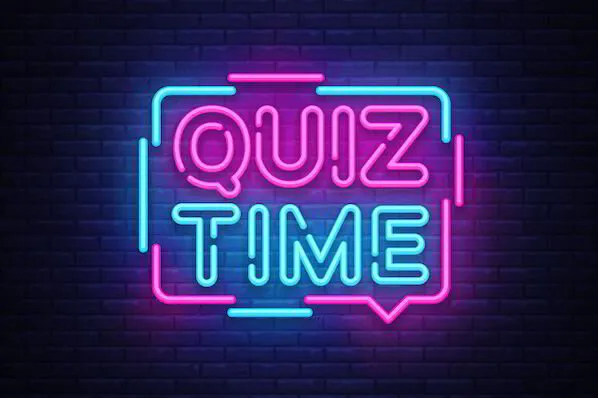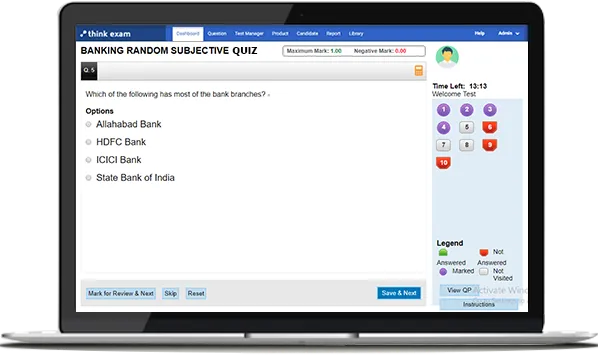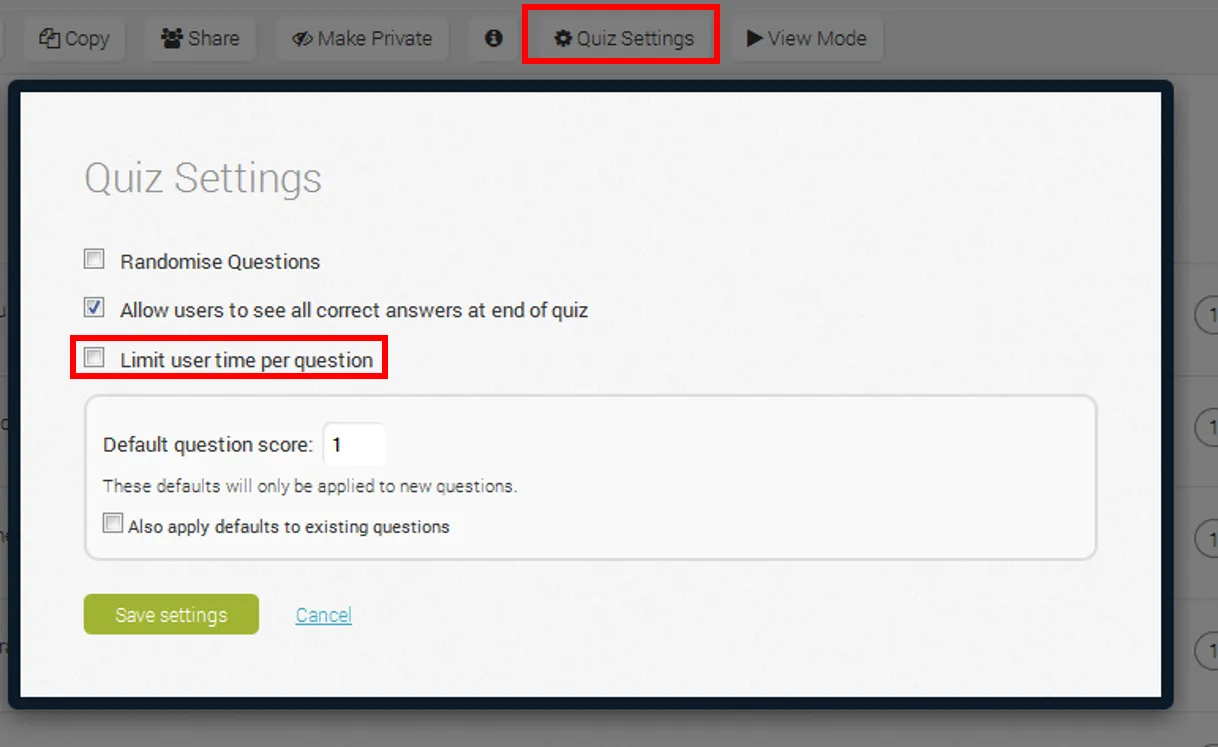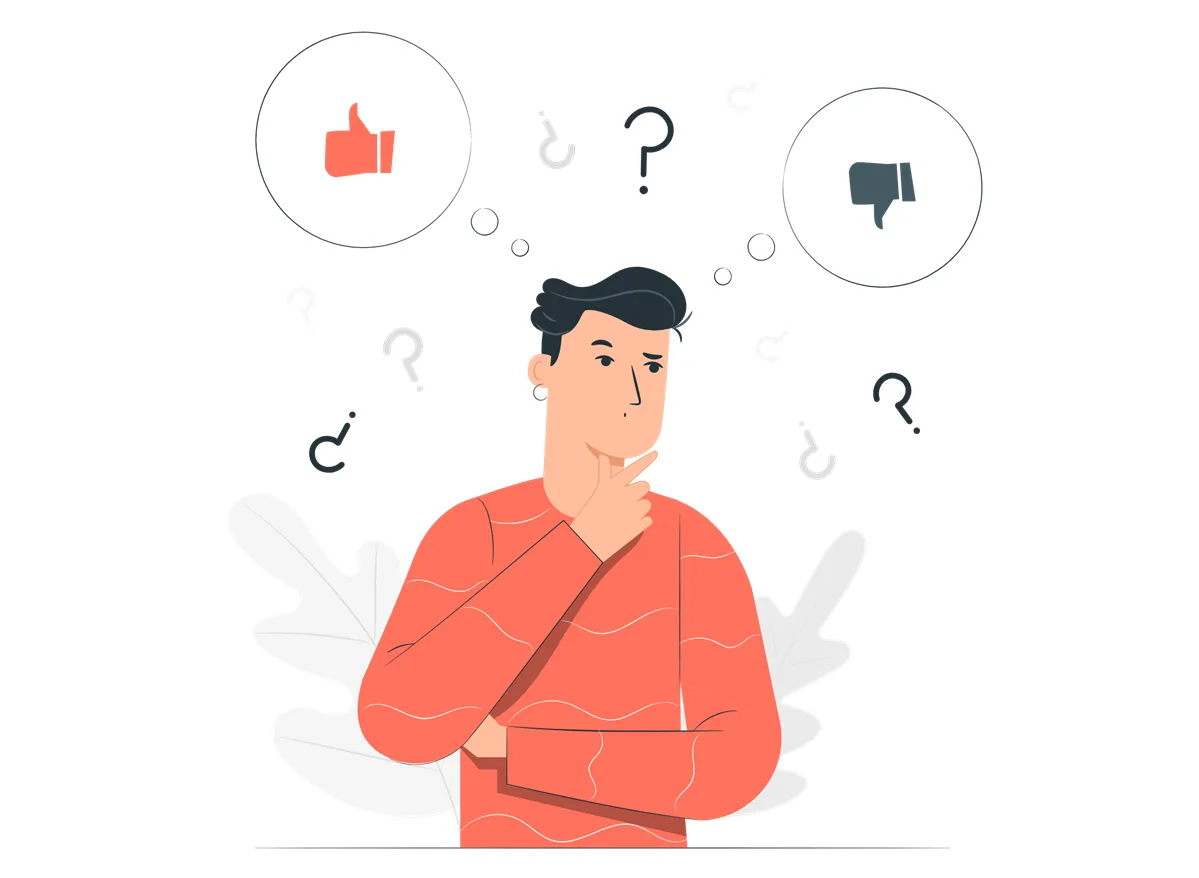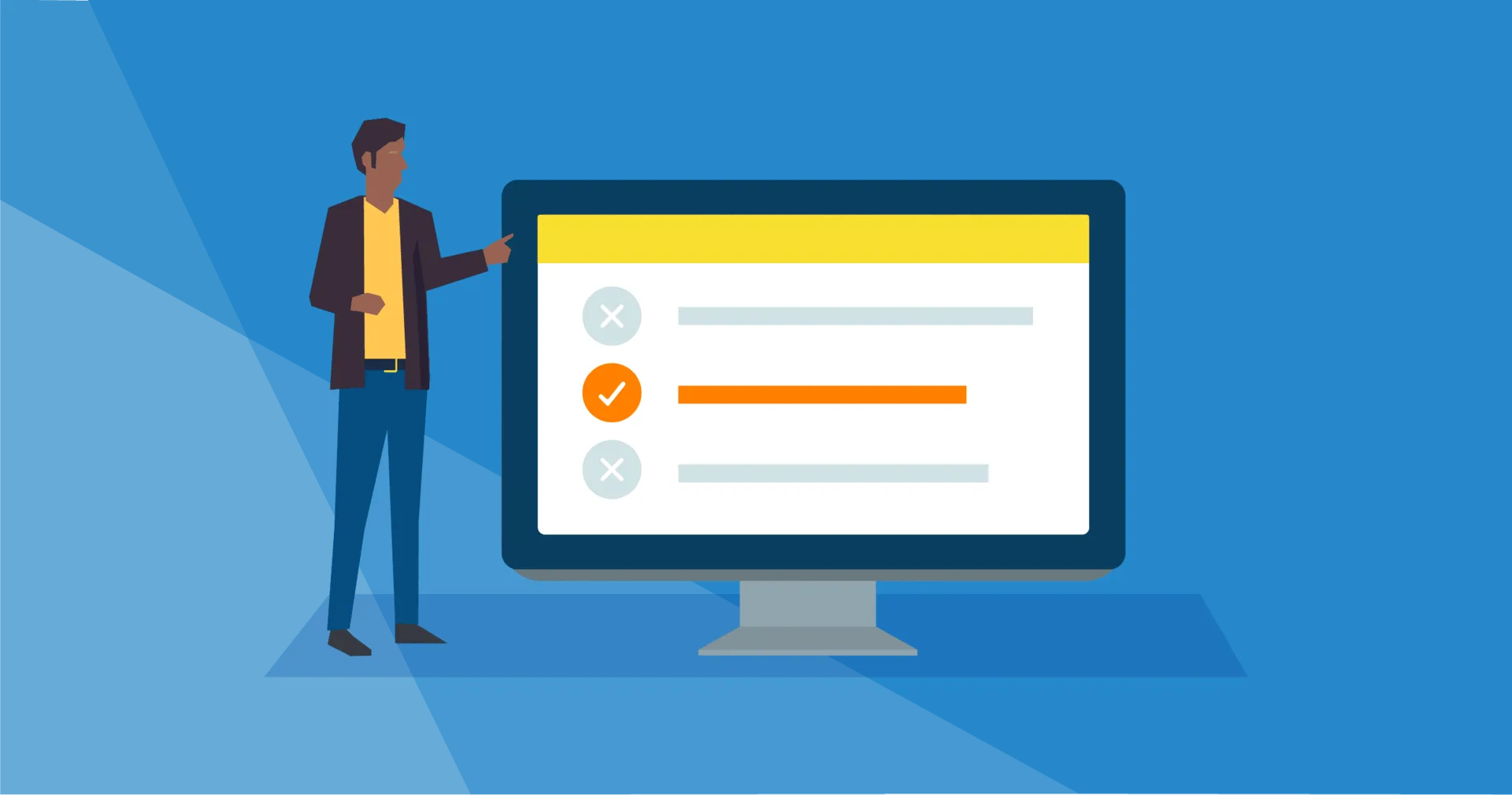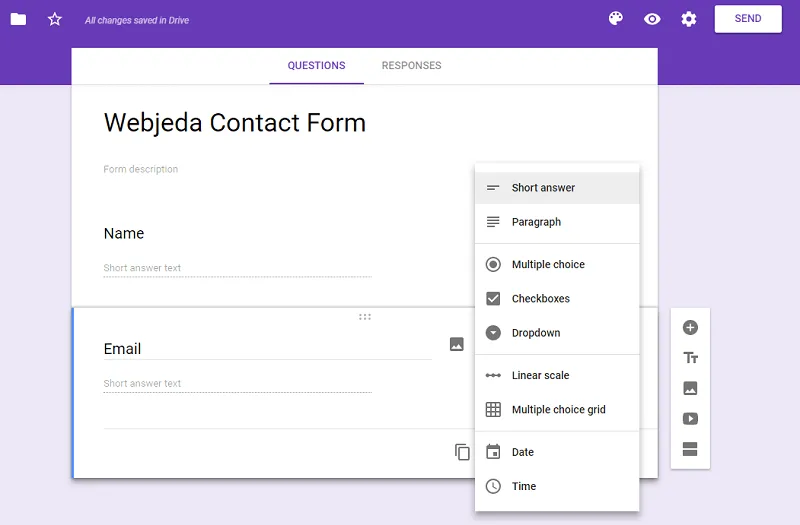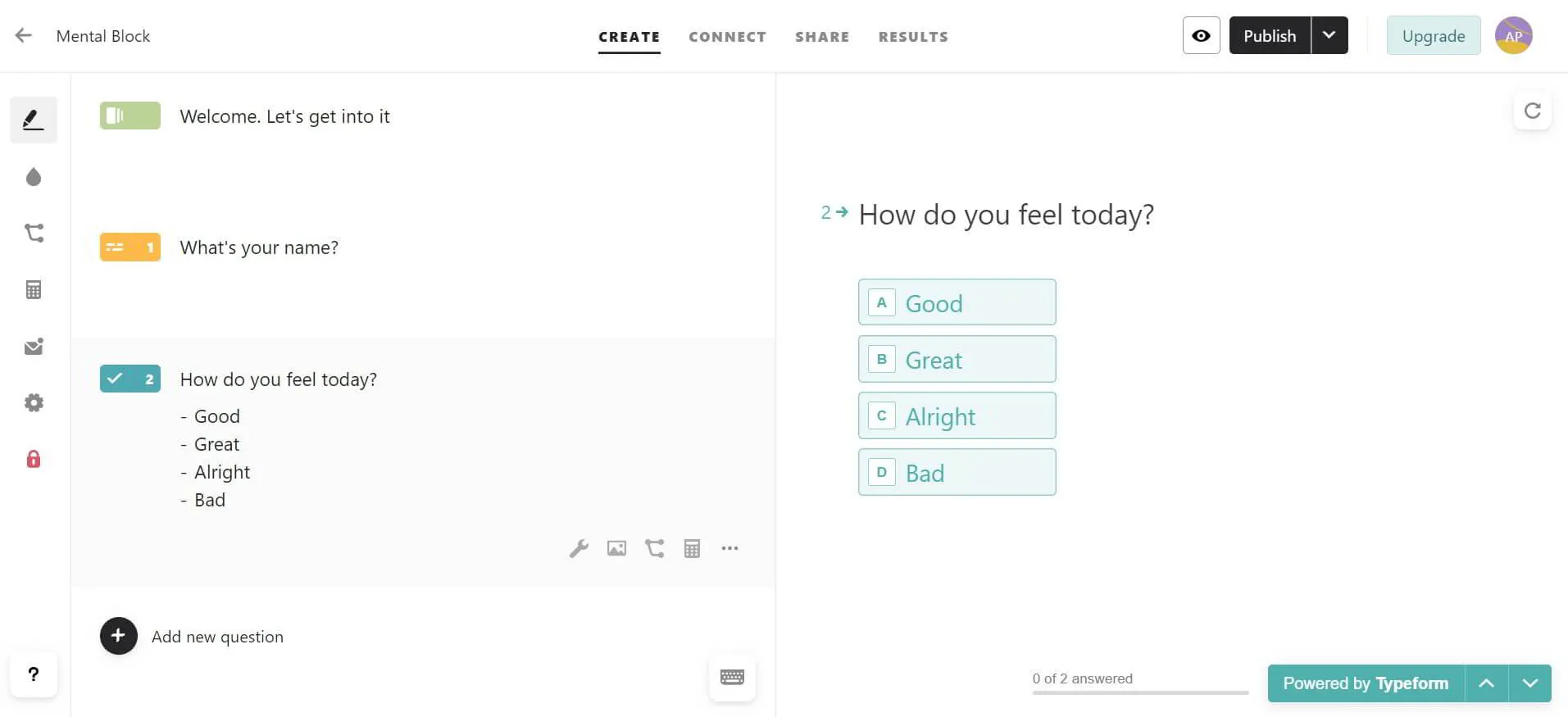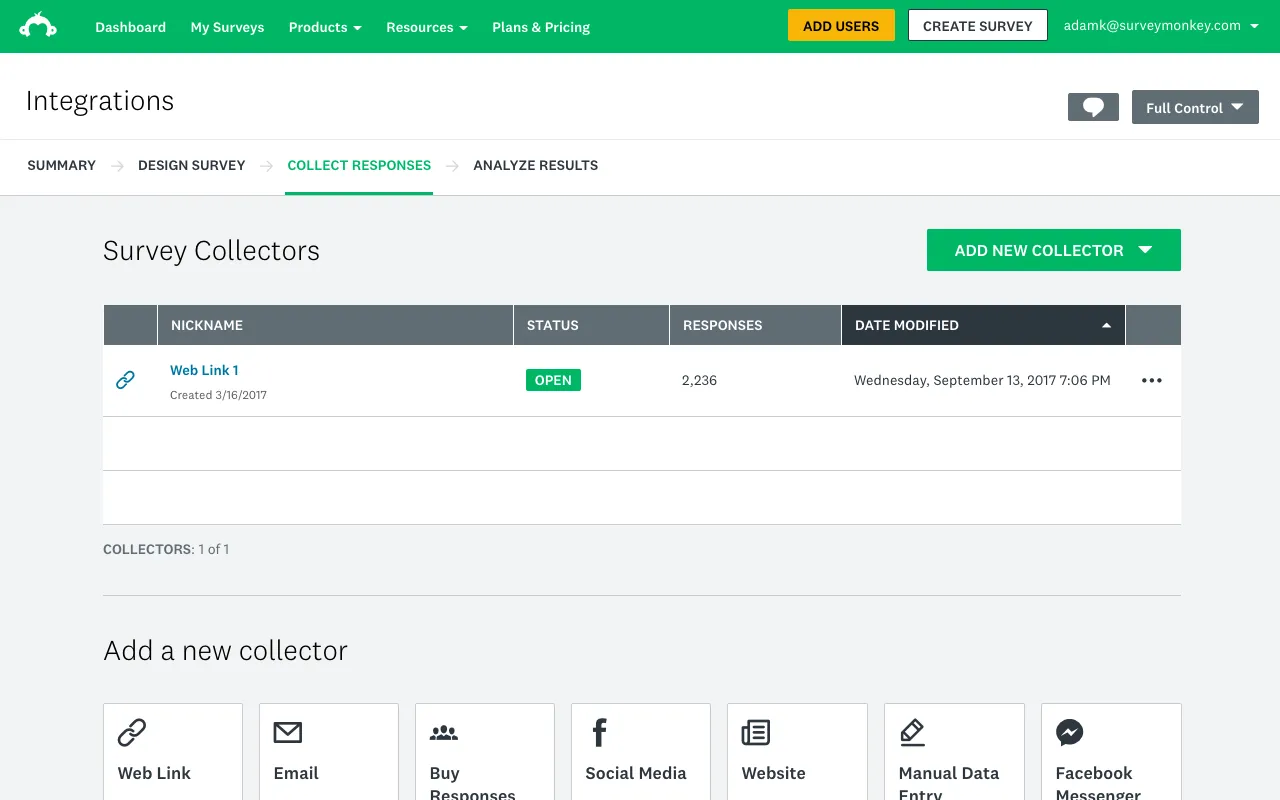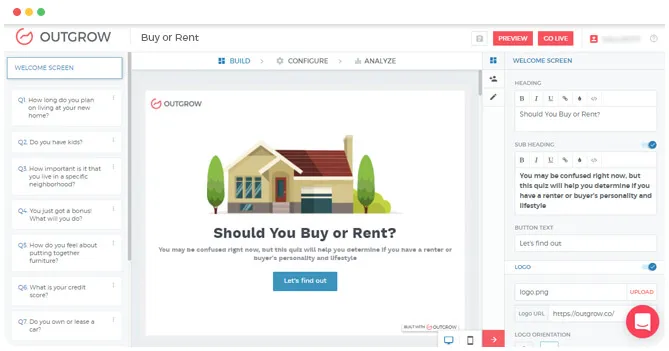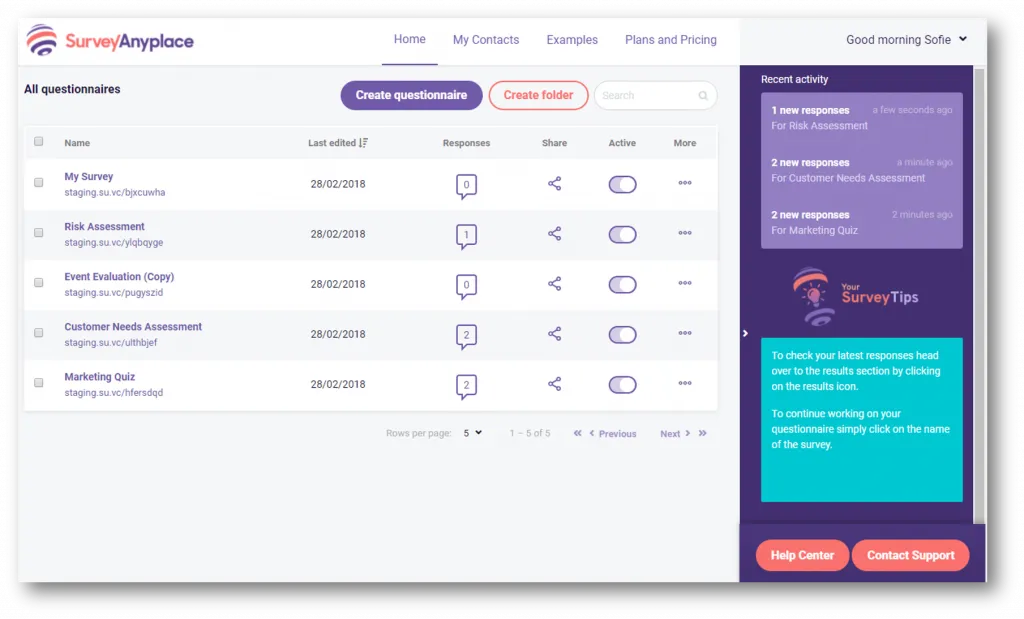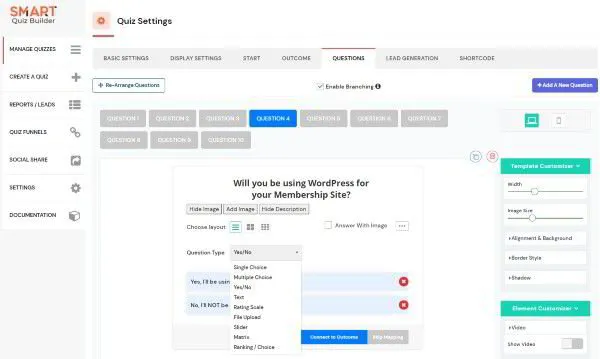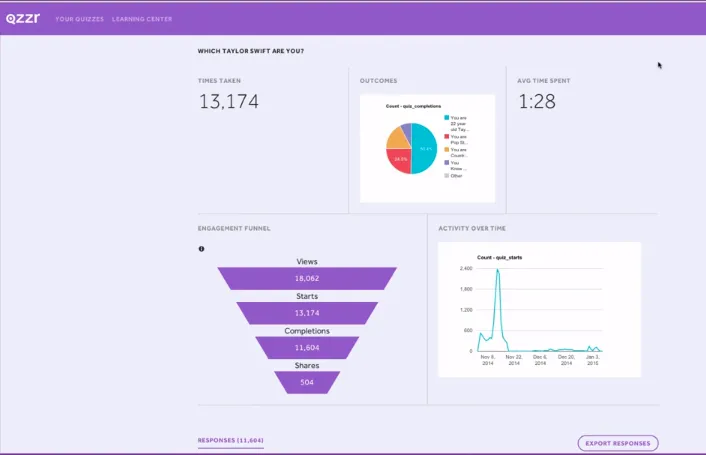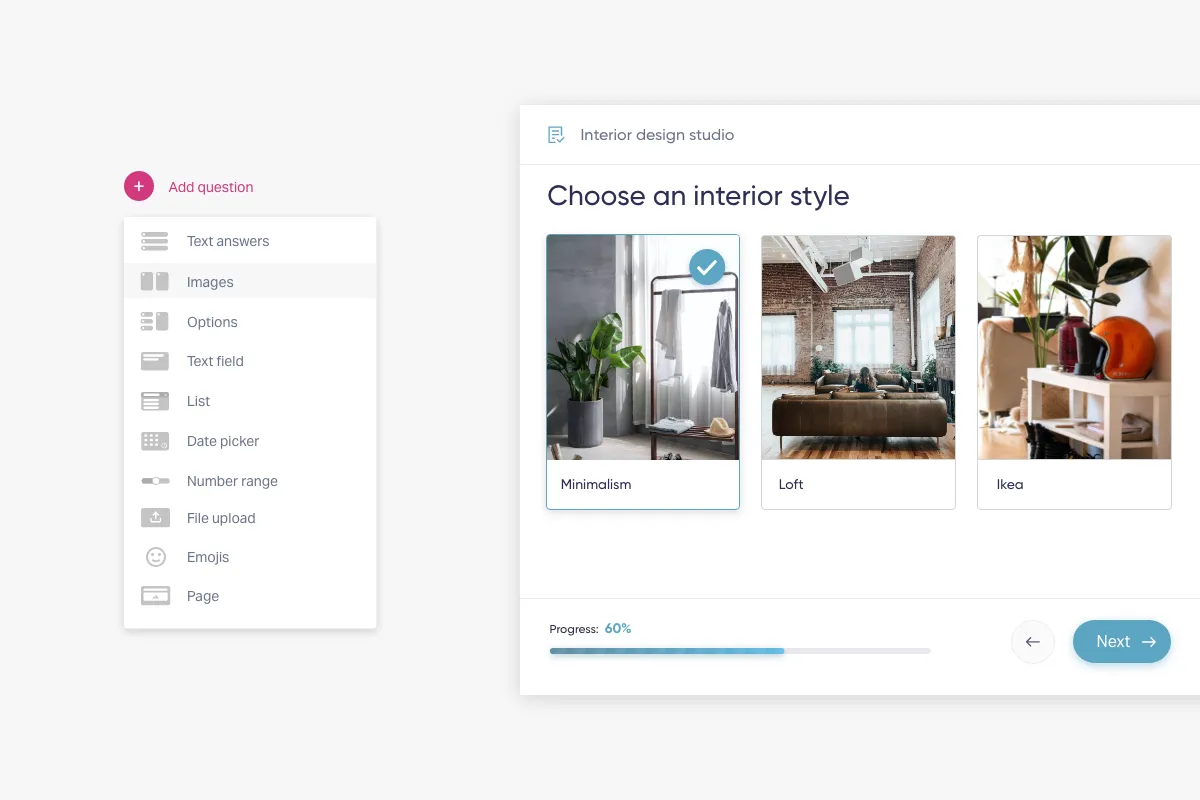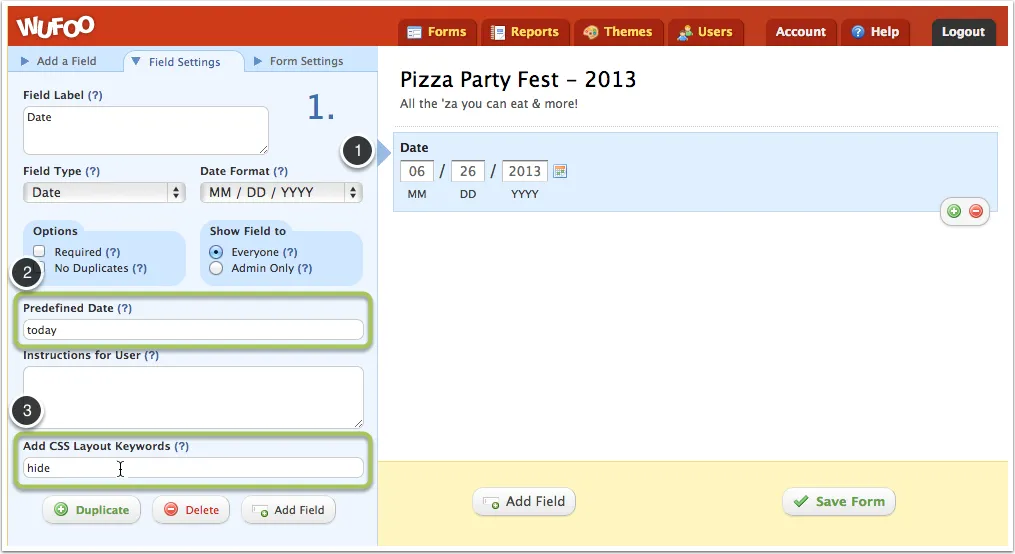Best Quiz Builder Tools of 2021
What is a Quiz Builder?
Why do I need a Quiz Builder?
🏫 Learning
📩 Engagement
🎉 Promoting
📸 Creating content
Who uses Quizzes?
Quizzes are popular among everyone from students to professionals. Here are some examples of who uses quizzes:
👨🎓 Students
Students use quizzes to study for exams. Create quizzes using free resources on the web. Students can take quizzes at home, school or during class time.
🤵 Employers
Employers use quizzes to find out more about candidates before hiring them. Create quizzes to find out everything from personality traits to technical skills.
👩💼 Business owners
Business owners use quizzes to market their brands. Create quizzes for anything from product reviews to customer satisfaction surveys.
👨💻 Marketers
Marketers use quizzes to engage audiences and increase sales. Create quizzes in many different formats including video games. They help marketers with a lead generation tool to attract potential leads.
👩🔬 Professionals
Professionals use quizzes to find out more about their clients. Create quizzes to help them understand their customer base better and gain insights into their needs. They gauge customer satisfaction and identify areas of improvement.
🤳 Advertisers
Advertisers use quizzes to gauge interest in their products. Create quizzes around specific topics or general interests.
👨🏫 Educators
Educators use quizzes to assess student learning and engagement. Create quizzes to use in classrooms to keep class time interesting and engaging.
Benefits of a Good Quiz Builder
💎 Easy to Build
💎 Free Resources
💎 Interactive
💎 Customizable
💎 Social Sharing
Why Online Quizzes Are Great For Websites?
With the rise of smartphones and tablets, users are looking for quick answers to questions they want answered immediately. This has led to the increase of online quizzes. The best part about these quizzes is that they don’t require any downloads or plugins. They run right from the browser.
Online quizzes are great for websites because they provide an easy way to gather information. They're also a fun way to engage visitors and encourage interaction. Online quizzes are great for websites because they allow users to interact with each other while learning about a topic. The quiz also allows website owners to collect information about their visitors' interests, which helps them target future visitors based on what they like.
How can a Quiz/form Help me in Marketing my Business?
💎 Increase Engagement
💎 Collect Information
💎 Promote Sales
💎 Improve User Experience
💎 Create Loyalty Programs
💎 Improve Conversion Rates
💎 Grow Your Community
💎 Include More Information
What is the Importance of Building a Quiz?
Why you should make a Quiz?
How to Design A Successful Online Quiz?
💎 Keep it Simple
💎 Make Sure Your Questions Are Interesting
💎 Use Images
💎 Add Video
💎 Test Your Quiz
- Does my quiz look professional?
- Is my quiz easy to navigate?
- Will my quiz encourage users to interact with me?
- Do I know what my quiz is testing?
Best Quiz Builder Tools for 2021
✔ Google Forms
✔ Typeform
Typeform is a simple form builder that allows you to quickly create forms for websites, apps, landing pages, and other web projects. Typeform offers a variety of templates and layouts that you can customize easily. With Typeform, you can add custom fields, images, buttons, and links to your forms.
You can use Typeform to collect information from your audience. For example, you could create a survey to get feedback from your customers.
Pricing starts at $29/month
✔ ProProfs QuizMaker
Quiz Maker Pro is an excellent tool that allows you to create interactive quizzes in just a few clicks. You can choose from over 100 different types of questions and answer options.
With Quiz Maker Pro, you can create multiple choice, true/false, fill in the blank, matching, and rating questions. You can also include multimedia content such as audio files, video clips, and images.
Pricing starts at $480/year
✔ SurveyMonkey
Survey Monkey is an excellent tool for creating surveys. It has a clean and intuitive dashboard where you can design your survey using prebuilt templates or create your own.
Survey Monkey also lets you track responses and send automated reminders to your respondents.
Pricing starts at $12/month
✔ Outgrow
Outgrow is an excellent tool for building quizzes on Facebook. Outgrow allows you to embed quizzes directly onto your Facebook page.
The best part about this feature is that all the code is automatically generated by Outgrow. So there's no need to write any HTML or CSS code.
Pricing starts at $22/month
✔ Survey Anyplace
Survey Anyplace is a great tool for creating quizzes online. The tool makes it super-easy to create quizzes without having to learn how to code.
Survey Anywhere is a free version of Survey Anyplace. But if you'd like more advanced functionality, you can upgrade to the premium plan.
Pricing starts at $39/month
✔ Smart Quiz builder
Smart Quiz Builder is a powerful tool for creating quizzes with a wide range of question types. Smart Quiz Builder supports a large number of question types including yes/no, multiple choice, drag & drop, text entry, and radio button. Smart Quiz Builder is a WordPress Plugin.
Pricing starts at $69/month
✔ Qzzr
Qzzr is a simple yet powerful tool for creating quizzing applications. Qzzr offers two pricing models — one free and another paid.
The free option gives you access to basic quizzes and limited analytics. If you're looking for something more robust, then the paid plan is what you should go for.
Pricing starts at $24.99/month
✔ Involve.me
Involve.me is a simple tool for creating quizzes for brands. Involve.me provides a variety of options for branding purposes. For example, you can add logos, images, videos, and links to your quizzes.
Pricing starts at $19/month
✔ Marquiz
Marquiz is a simple but effective tool for creating quizzes that are optimized for mobile devices. Marquiz has a clean and minimalist interface that's perfect for beginners.
Pricing starts at $19/month
✔ Wufoo
Wufoo is an excellent tool for creating quizzes and forms. Wufoo is highly customizable, allowing you to design quizzes that look exactly the way you want them to.
There are three different tiers of service available. Each tier comes with its own features and benefits.
Pricing starts at $14/month
Don't know which application is the best for you or your business? Want to find the best software for Building a Quiz?
Try our calculator which uses your inputs based on your need/preferences to deliver the best application for you to use.
To sum up,
Building quizzes is a fun and rewarding activity. However, it requires some technical know-how. Fortunately, most of the above-mentioned tools make it easy to build quizzes. All these tools offer various features and functionalities. Some of them have additional services that you may find useful.
Quizzes are an effective way to test yourself on what you've learned and reinforce concepts that you may not have fully understood. Quiz helps students learn new things easily. It also gives them an opportunity to practice what they already know. Quiz is an important part of our lives. It helps us learn new things and improve ourselves. It helps you understand what you know and don't know. It also allows you to test yourself on things you may not be familiar with.
Are Quizzes going to become the new norm for lead generation? Can a quiz lead to effective information being utilized? Can Quizzes help people to engage and learn? How is a quiz any different than the more traditional way of learning?
I hope I was able to provide some insight into how to choose an effective email marketing software. If there are any questions or comments please feel free to leave them below. Thanks again for reading my article.
Hope this helped!
Have an awesome day!
Like What You're Reading?
Sign up for more articles on our website!
Other Articles
Why SaaS is becoming the go-to service?
How AppSumo Does Black Friday?
Best Email Marketing software for 2021
F.A.Q'S
How can a Quiz help me get more leads?
A good and educational quiz will entice a lead to do two things. Firstly, They would want to share it with their friends to pass on the quiz and let others try it. Secondly, they would like to get to know more about who and why they made this quiz. Doing so will get them to your website/profile and can turn them into a prospect.
Is building quizzes easy?
Not only it is easy to build but, with new and developed tools, it just takes minutes to build a beautiful and educational quiz.
Do I need to learn coding to make attractive quiz models?
Absolutely not!
With new tool coming in the market almost everyday, it is very easy to find good tool which provides you with the ready-made templates of successful quizzes and they're fully CUSTOMIZABLE as well!
How can I build a quiz for myself?
1. Use a good software which provides you with the templates you want
2. SignIn/signUp to the software's website
3. Create a quiz and customize it to your needs!
Yes! It's that easy.